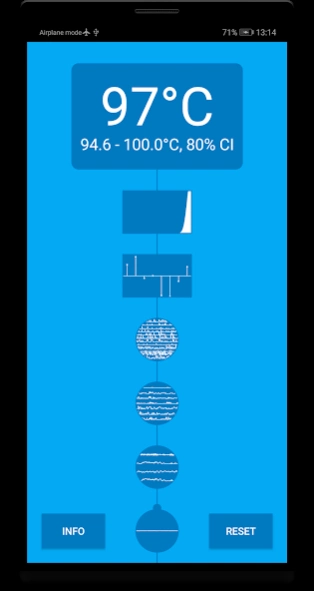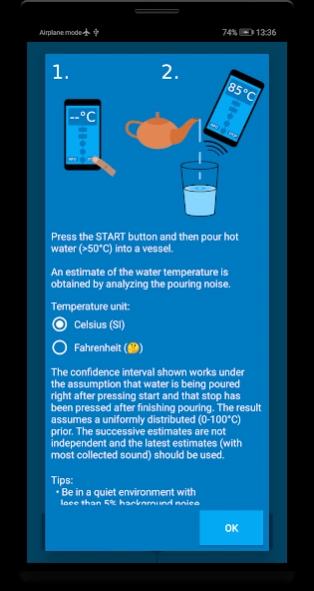AI Thermometer 8.0
Free Version
Publisher Description
AI Thermometer - Measure water temperature using machine learning
This app listens when you pour hot water into a cup and analyzes the pouring noise to estimate the water temperature.
The accuracy reaches ±4 degrees when tested under optimal conditions but is generally lower. The accuracy is higher at high temperatures and it can be useful for e.g. brewing different teas at their correct temperatures but it is not intended to be used for temperatures less than 50°C (122°F).
The app visualizes a probability distribution and gives an 80% confidence interval for the temperature that depends on the vessel, pouring technique, and background noise. The probability distribution has been verified on a wide range of setups, but still assumes a prior distribution of pouring setups.
How does it work?
The properties of water and air vary with temperature. This results in changes in how noise is generated from pouring water. This app uses a pre-trained machine learning model to analyze pouring noises to get an estimate of the temperature. The longer time you pour, the more noise it receives, and it can give better estimates.
About AI Thermometer
AI Thermometer is a free app for Android published in the System Maintenance list of apps, part of System Utilities.
The company that develops AI Thermometer is Petter Säterskog. The latest version released by its developer is 8.0.
To install AI Thermometer on your Android device, just click the green Continue To App button above to start the installation process. The app is listed on our website since 2021-03-13 and was downloaded 1 times. We have already checked if the download link is safe, however for your own protection we recommend that you scan the downloaded app with your antivirus. Your antivirus may detect the AI Thermometer as malware as malware if the download link to com.saterskog.audiothermometer is broken.
How to install AI Thermometer on your Android device:
- Click on the Continue To App button on our website. This will redirect you to Google Play.
- Once the AI Thermometer is shown in the Google Play listing of your Android device, you can start its download and installation. Tap on the Install button located below the search bar and to the right of the app icon.
- A pop-up window with the permissions required by AI Thermometer will be shown. Click on Accept to continue the process.
- AI Thermometer will be downloaded onto your device, displaying a progress. Once the download completes, the installation will start and you'll get a notification after the installation is finished.